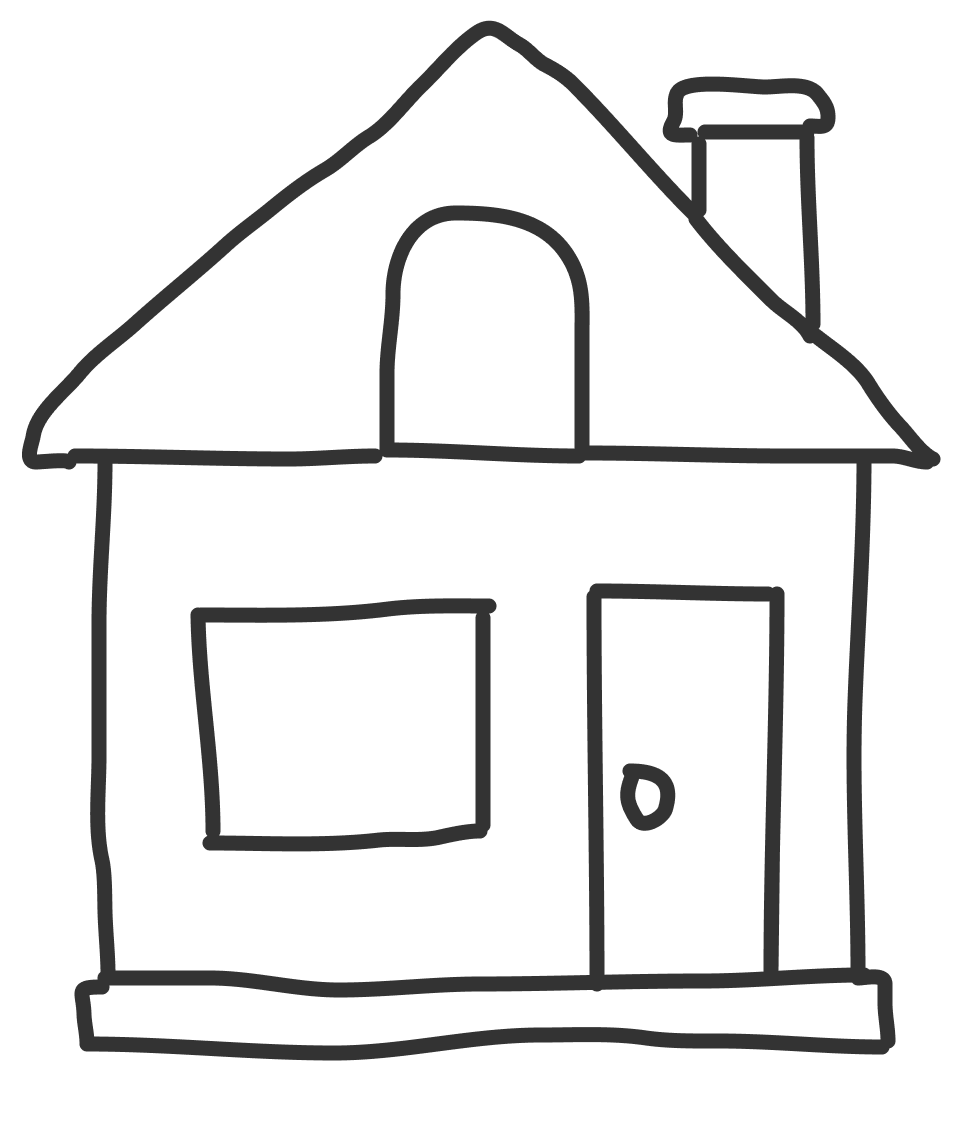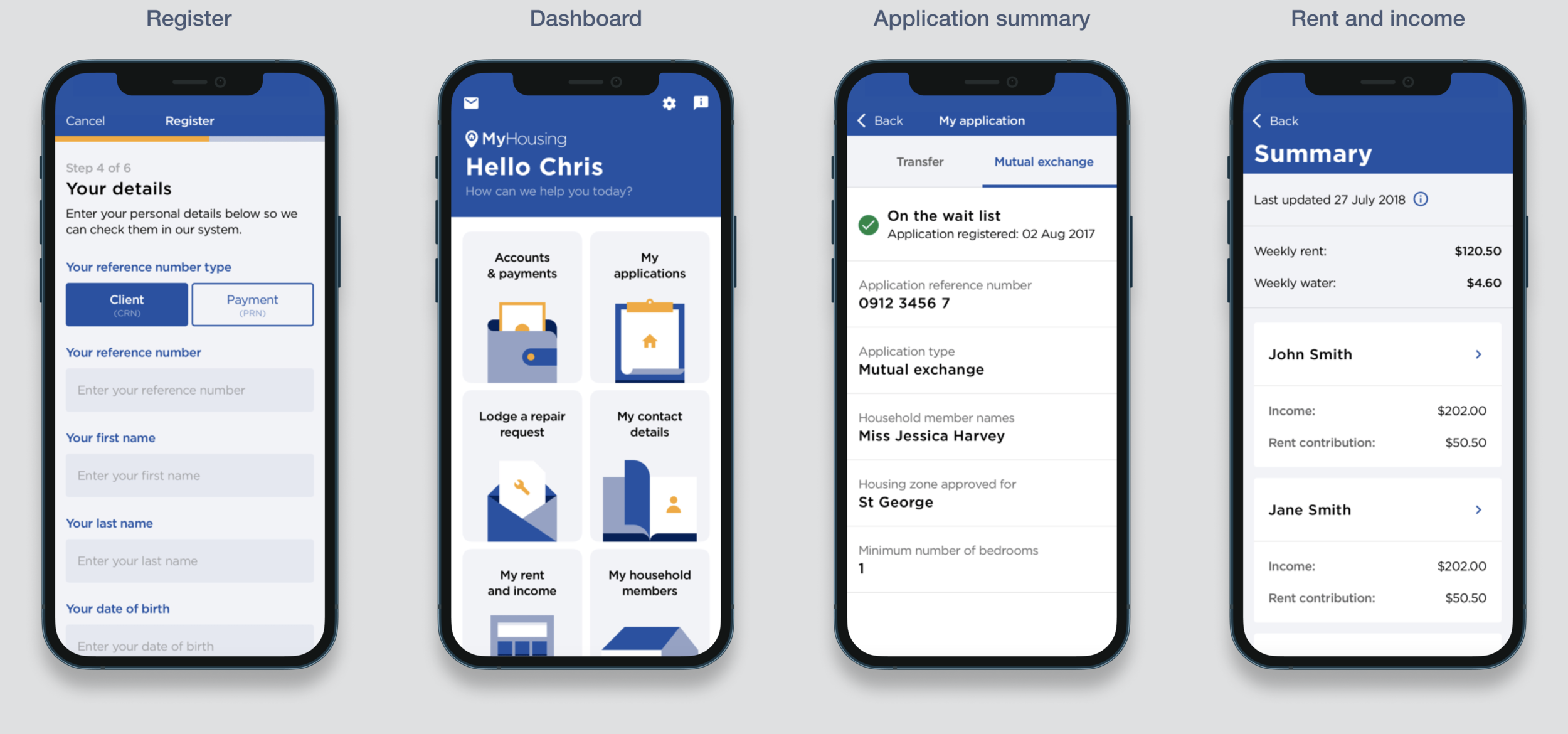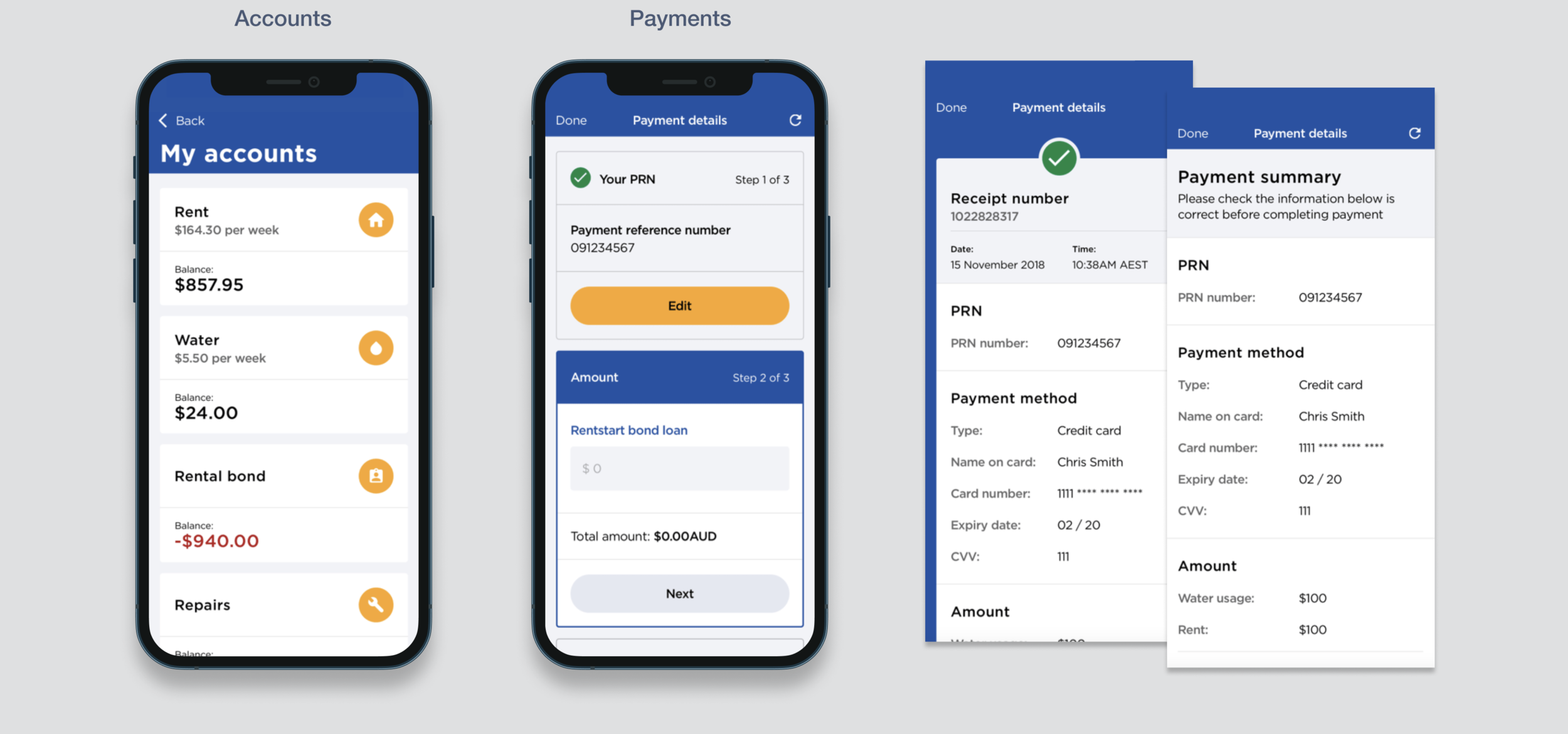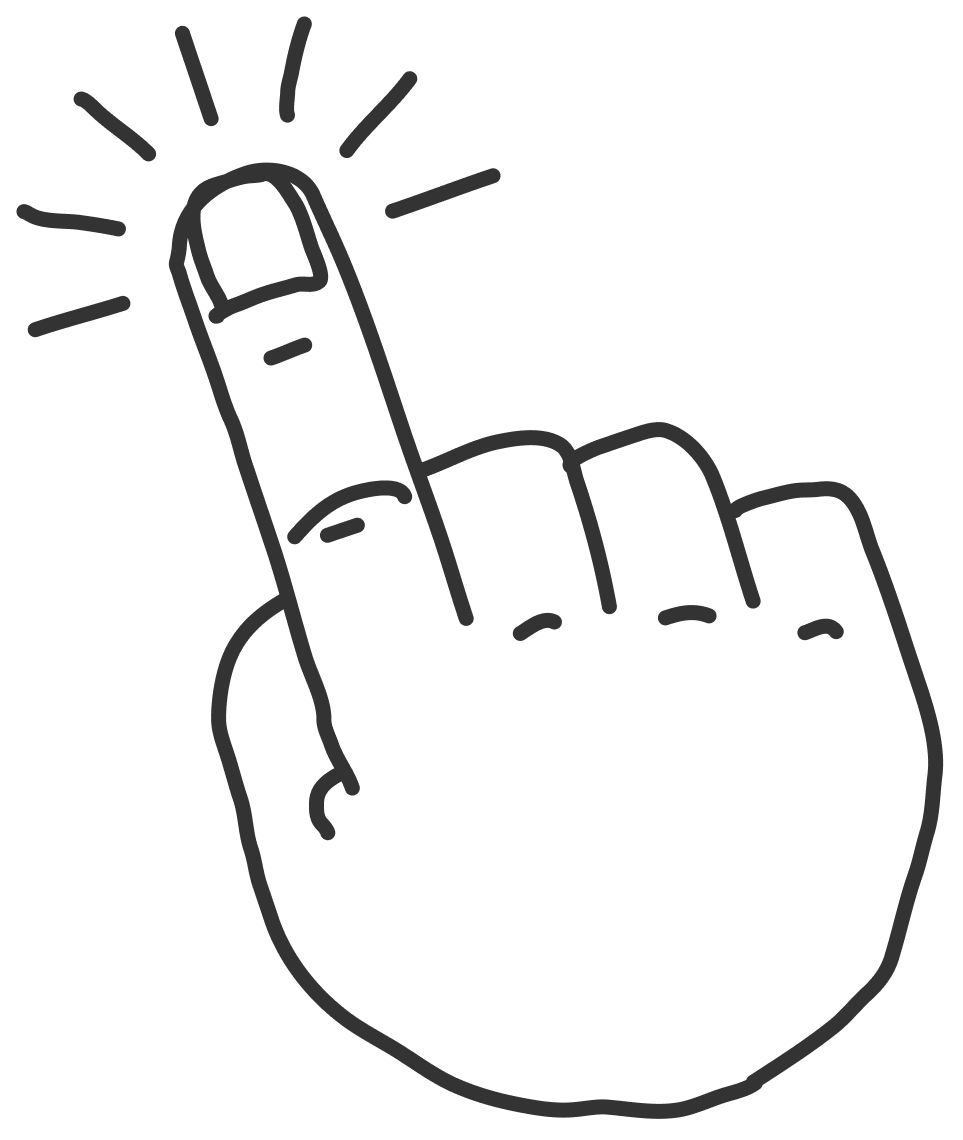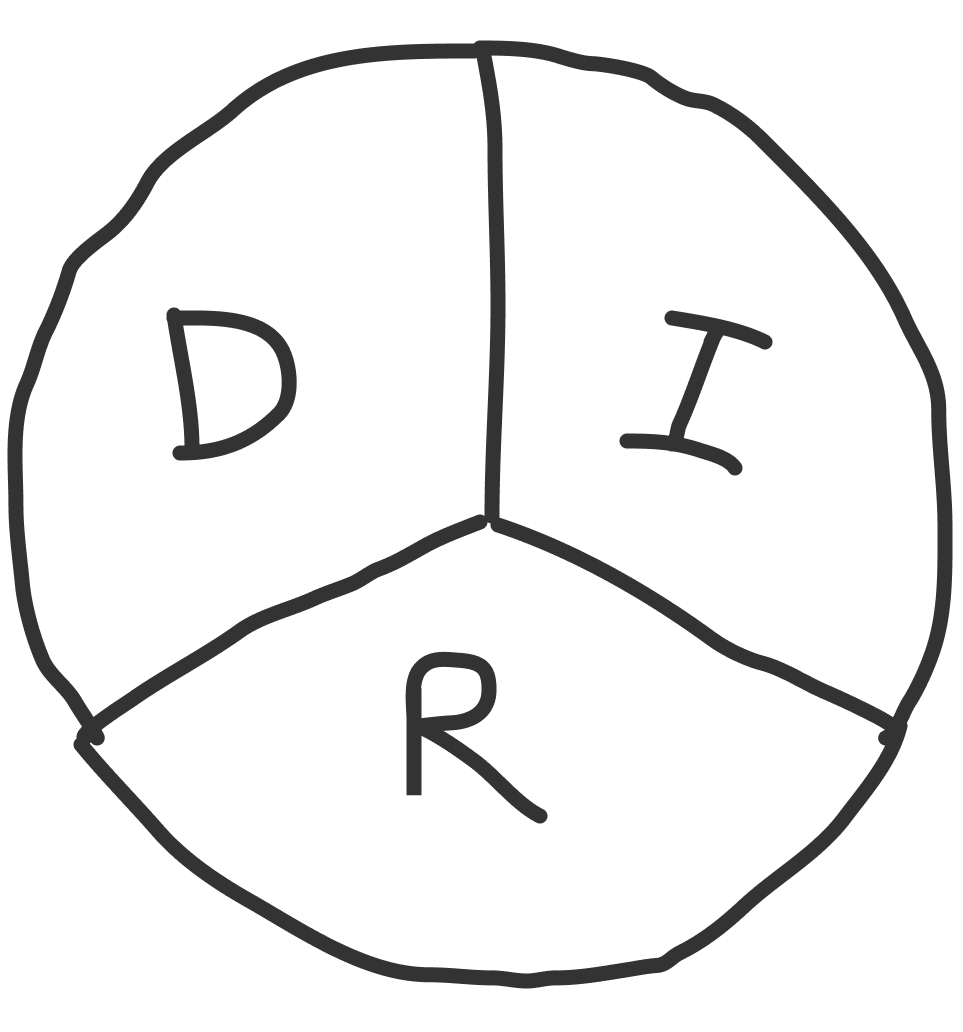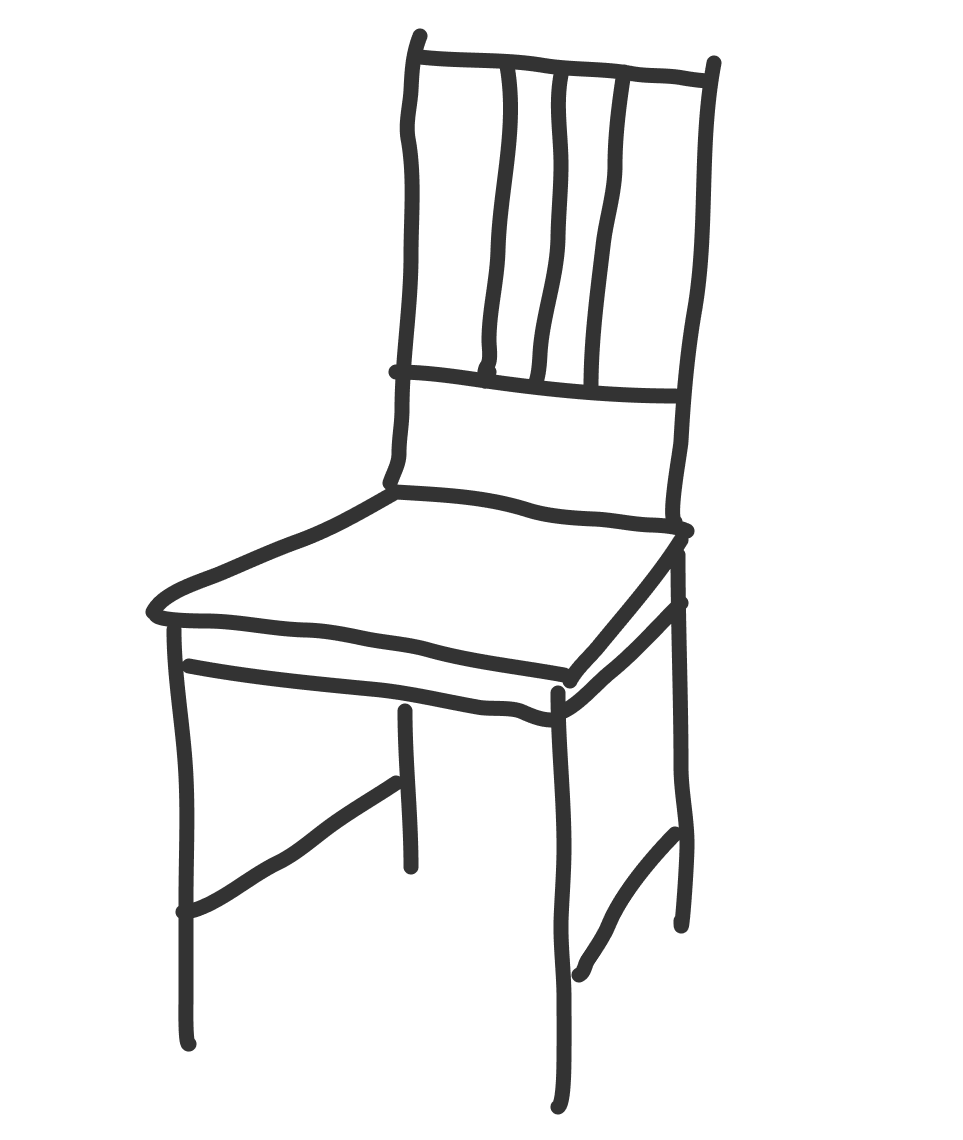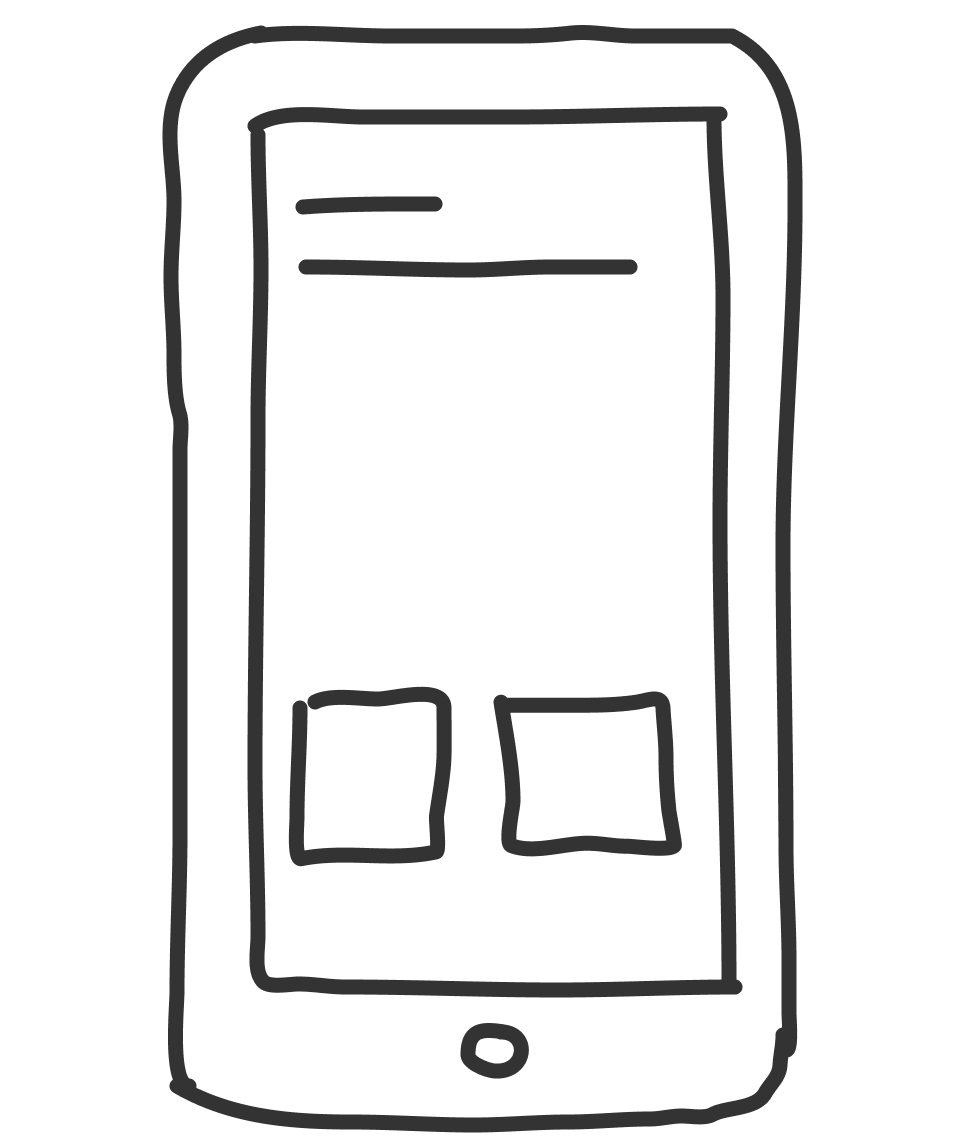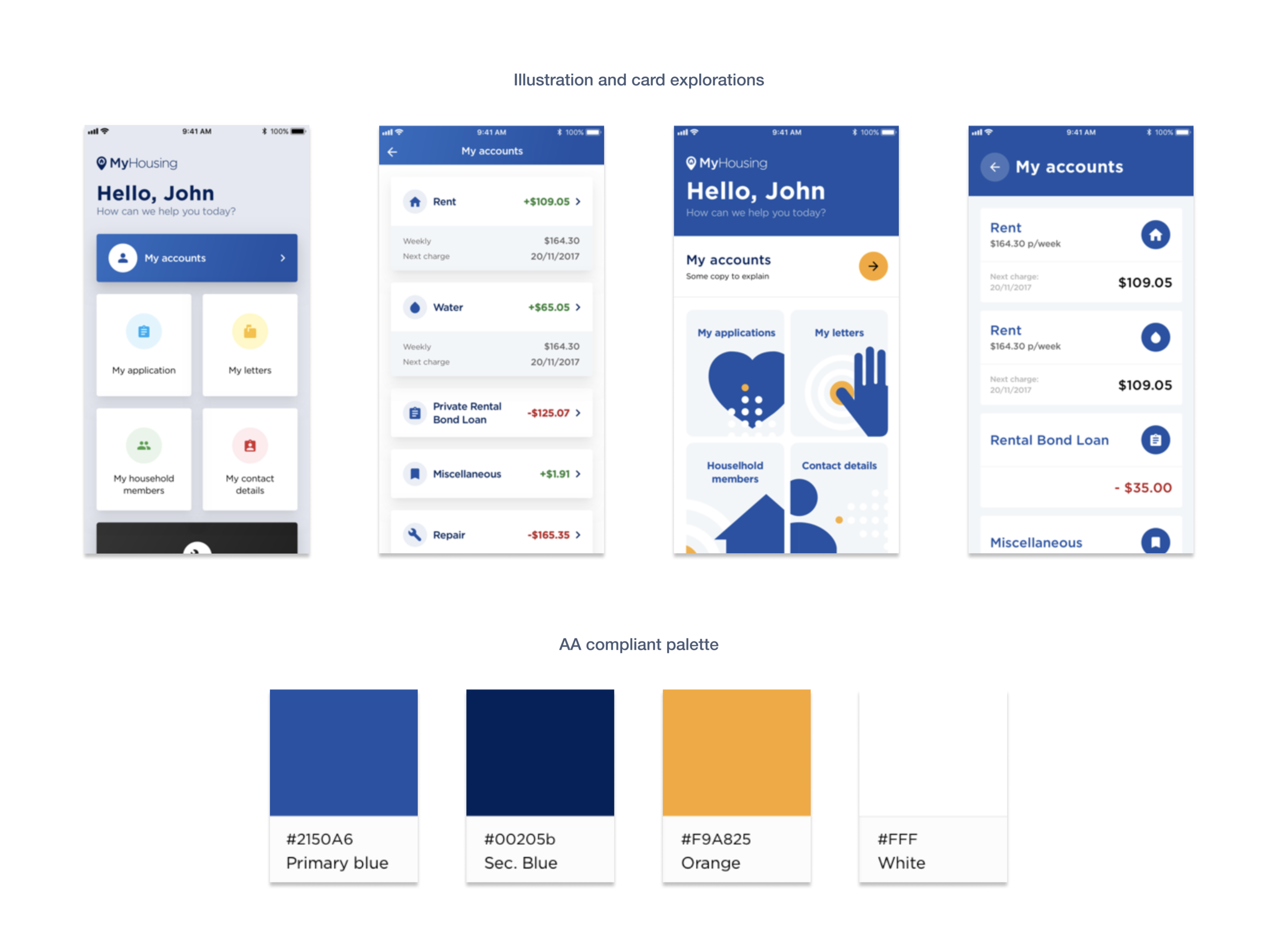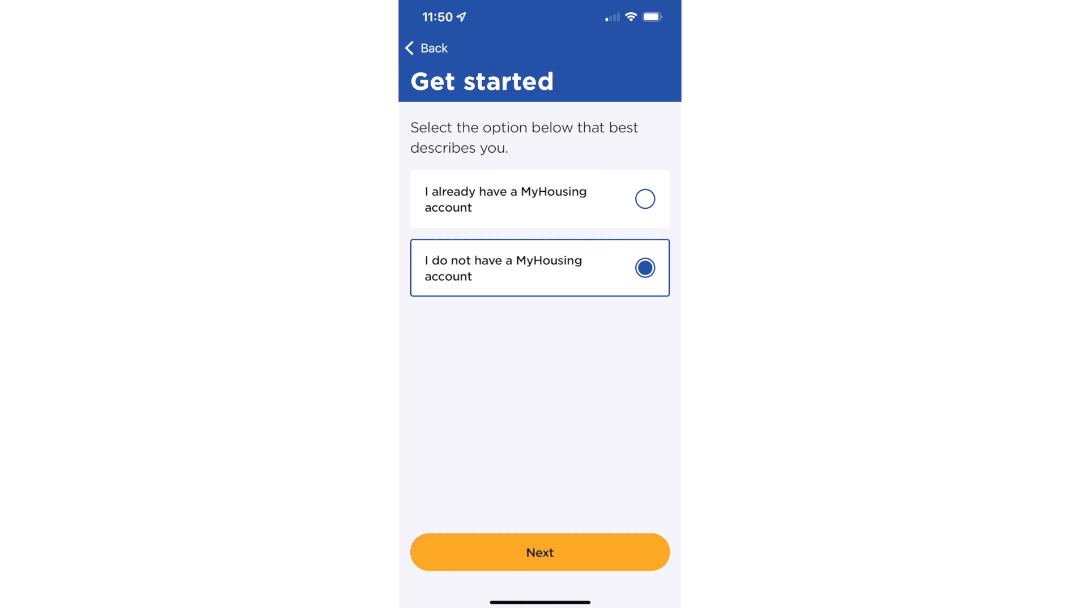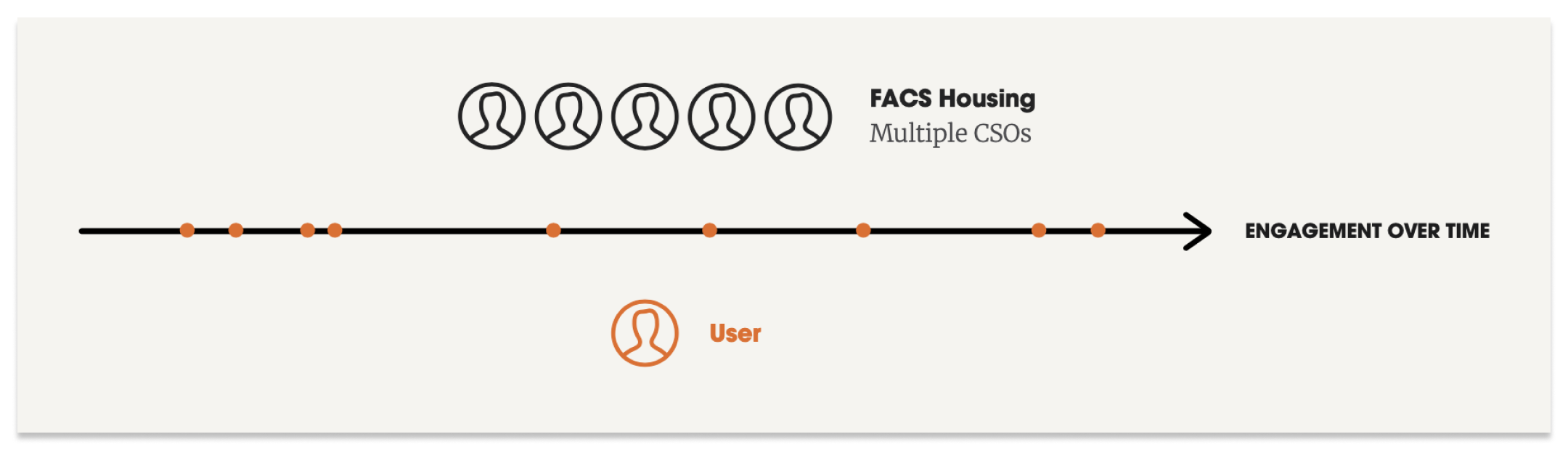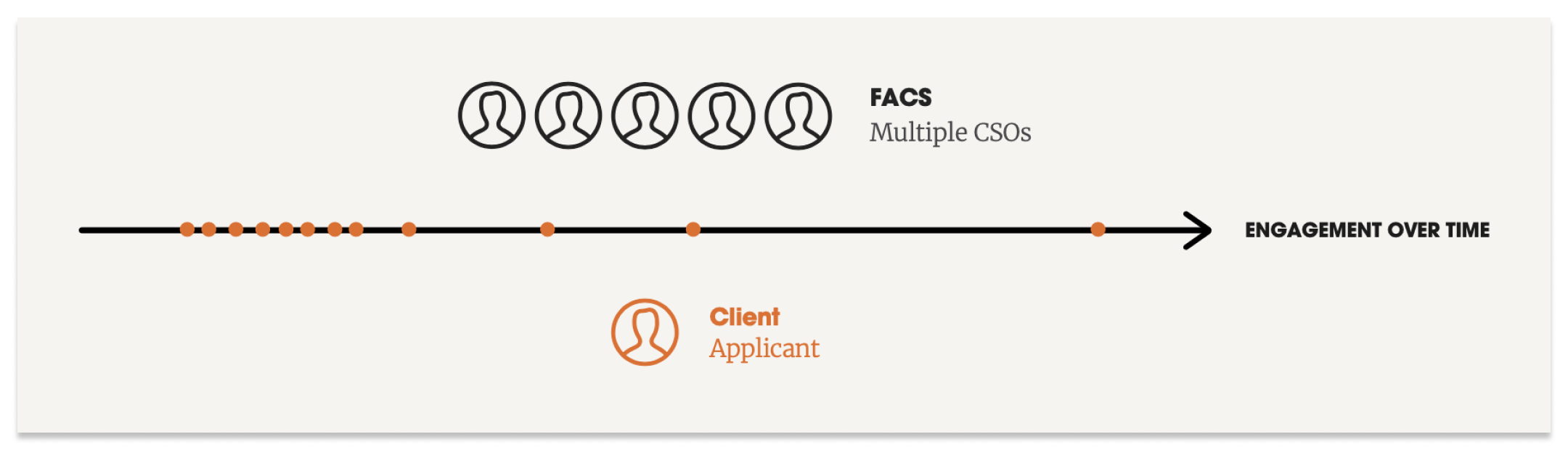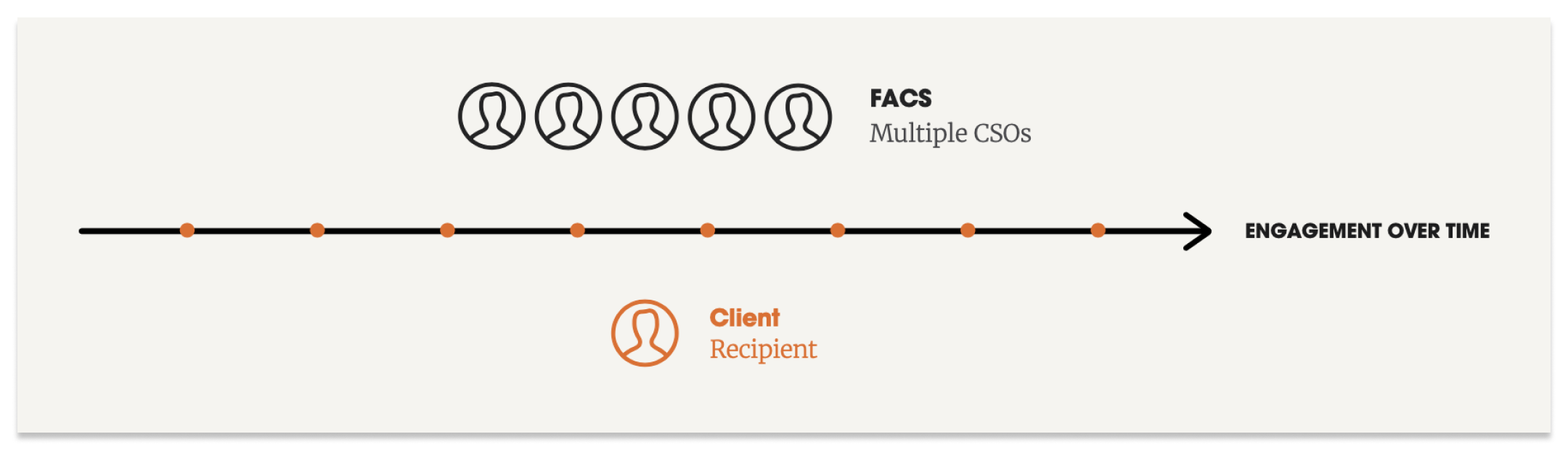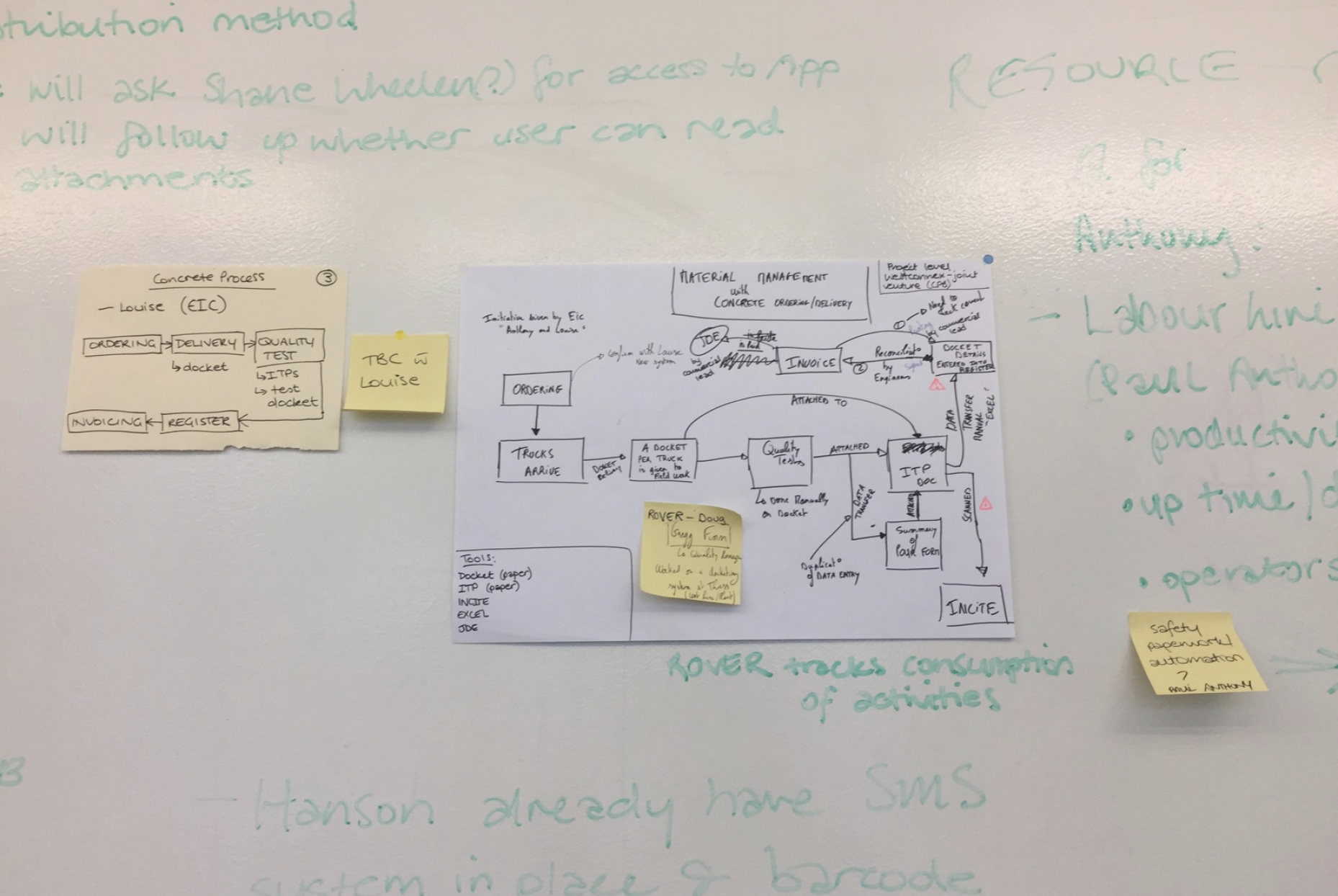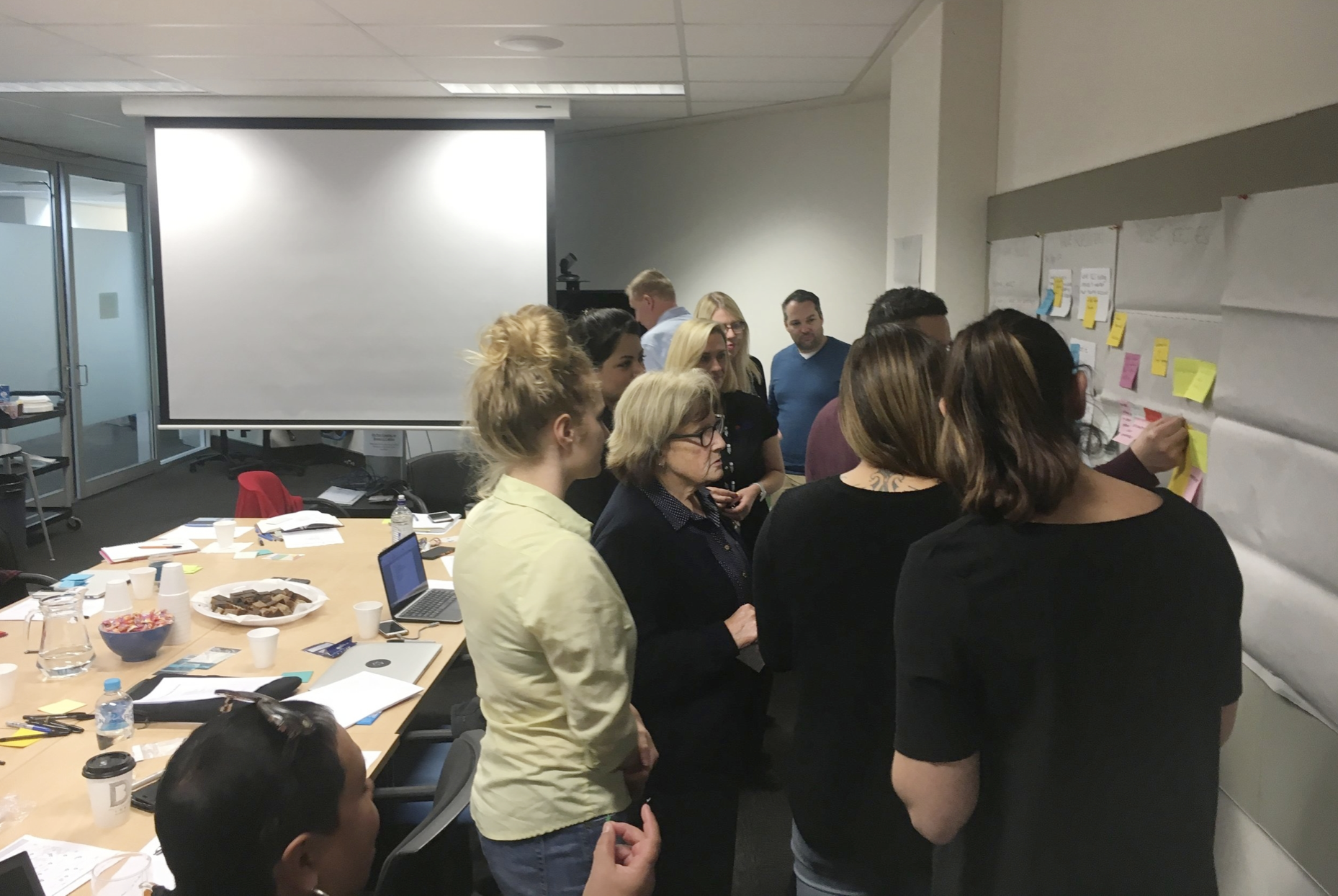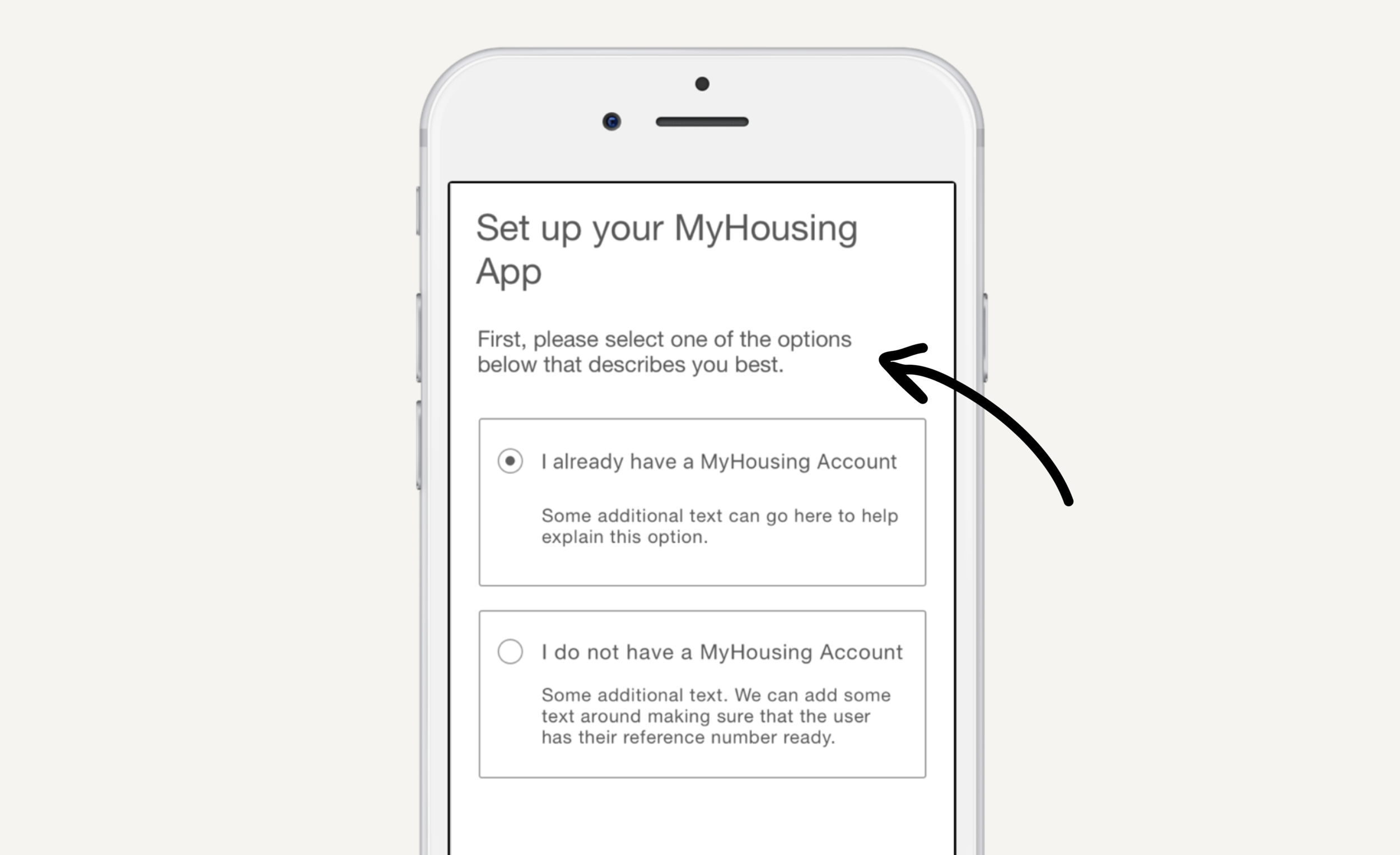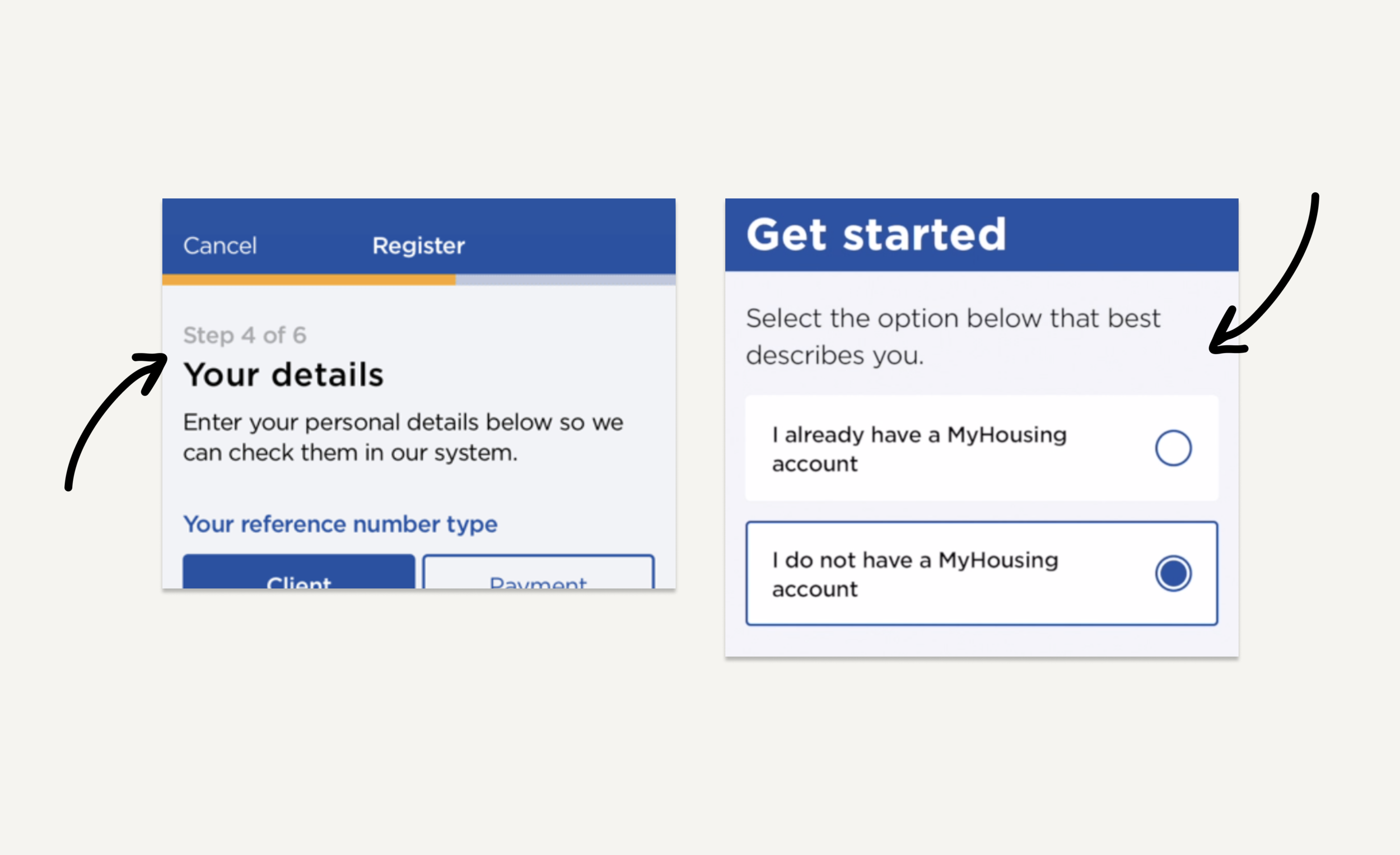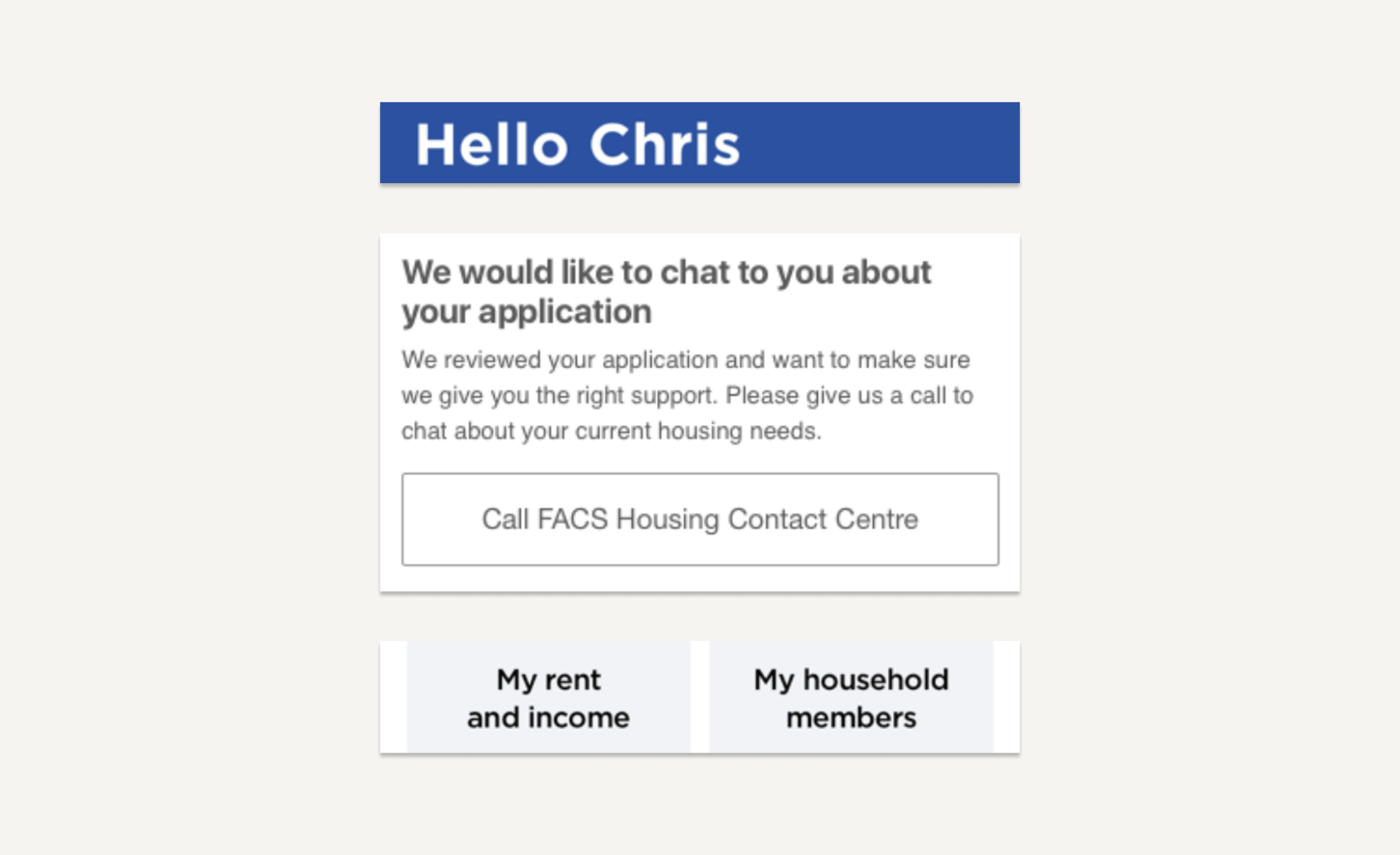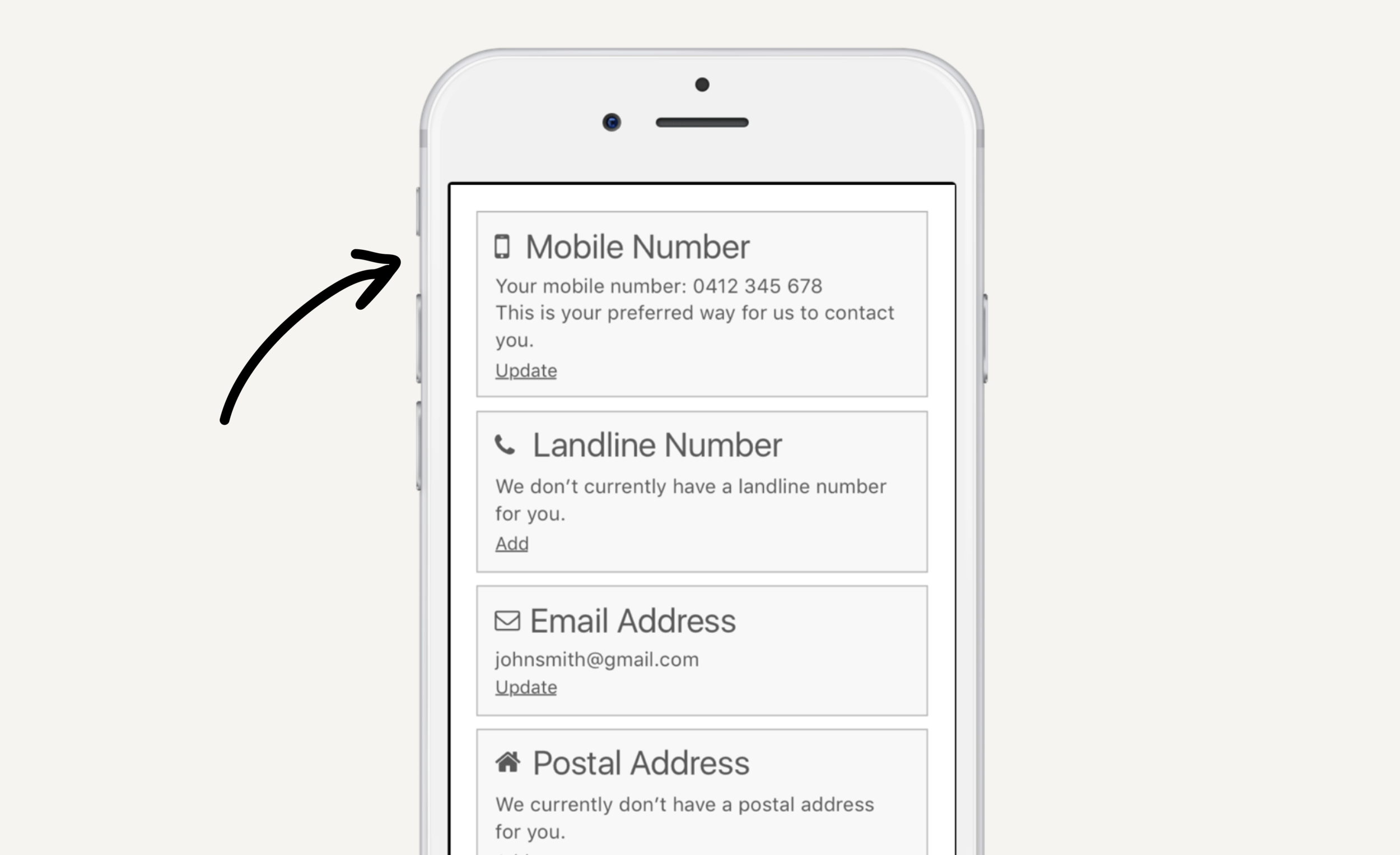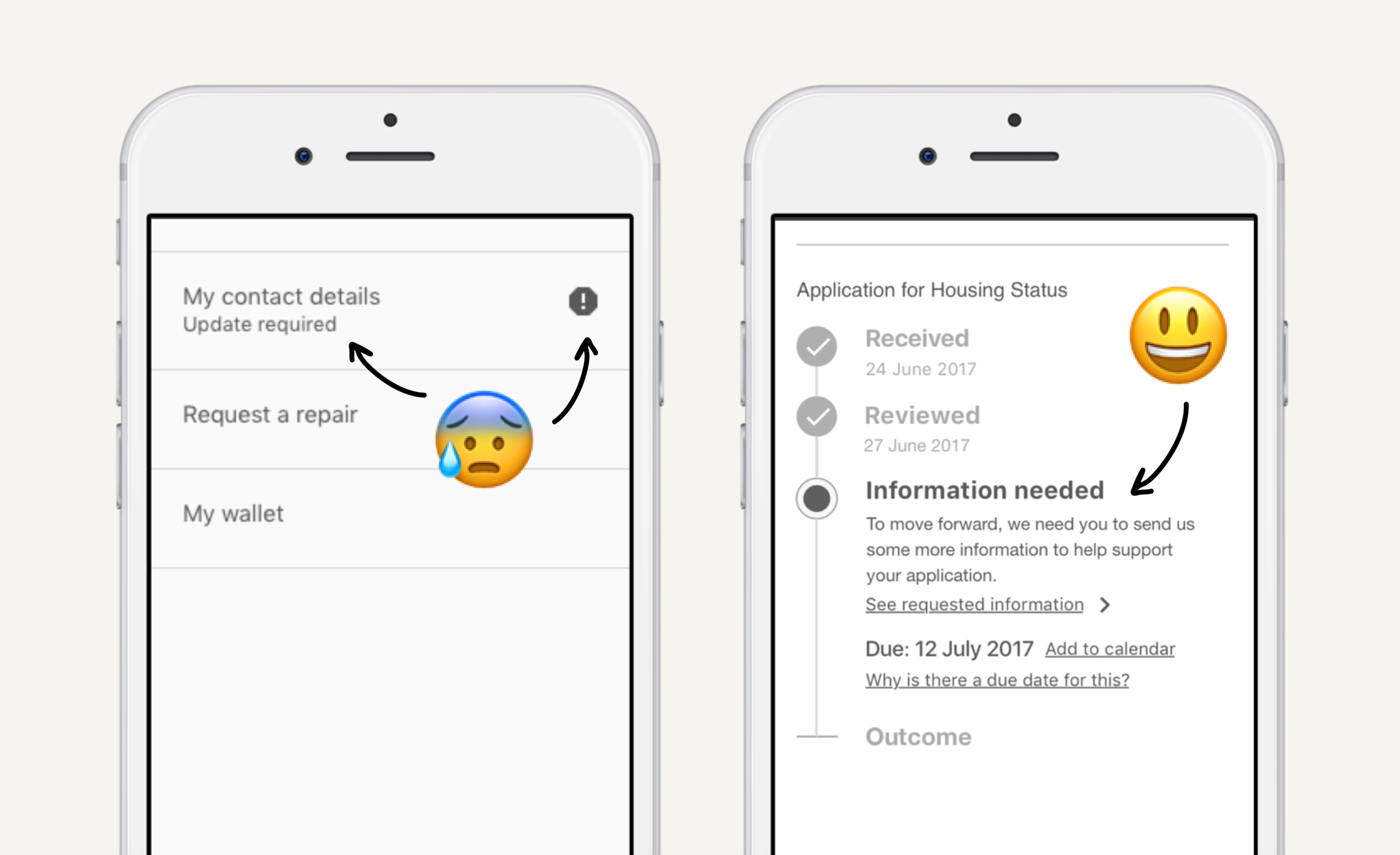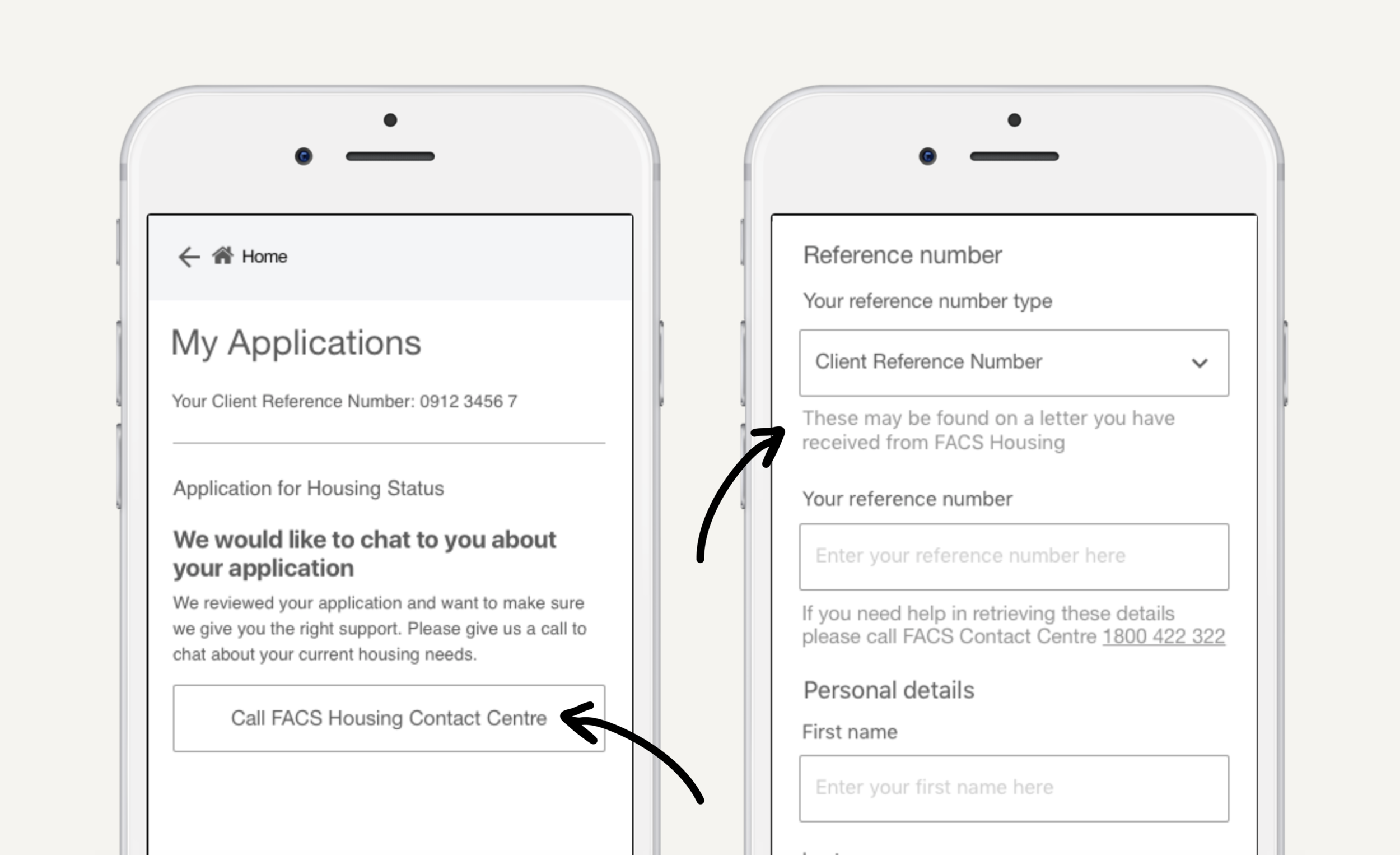MyHousing iPhone app
Research・UX/UI for iPhone
Introduction
Department of Communities and Justice Housing (DCJ) aids members of the public with all aspects of their housing needs in the New South Wales region, from applying for housing through DCJ and managing tenancies, to long term housing support, legal counselling and emergency help.
I worked with DCJ to provide a new, personalised experience for their existing and potential clients, to make it simple for people with diverse needs to access emergency support and manage their housing applications, payments, and repairs.
In 2020, the app won the Gold Sydney Driven x Design Award.
My role
Responsible for research, problem prioritisation, conceptualisation, IA, UX and UI design, user testing, and delivery of the jobs-to-be-done.
The team
Cross-functional team of product owners, business analysts, and engineers.
Timeline
July 2018 - October 2018.
Overview
What I learnt
Diverse perspectives challenge norms and lead to innovation.
Before: Reduce the amount of taps.
After: Balance cognitive load with effort. DCJ clients didn’t mind if it took one or two additional taps to access content, as long as the options provided made sense to them immediately.
This was key to understanding why existing DCJ Housing digital products had low usage and high drop off rates, and set the foundation for the design strategy.
Combine data, instinct and research to make faster decisions.
I was under time pressures, and didn’t want to compromise on quality.
I soon learnt that I needed to drop the ‘linear design process’ and treat my knowledge of design methodology like a toolbox.
This enabled me to adapt, move forward quickly on lower risk changes, and channel my energies into testing bigger unknowns.
How to facilitate inclusive research.
Many DCJ clients have diverse cognitive needs. I worked with specialist Client Service Officers (CSOs) to plan and facilitate the client interview and testing sessions, so that any participant, regardless of their needs, would feel comfortable and successfully participate in research. This included:
Paying attention to room set up and participant orientation beforehand
Use of tactile test stimuli
Not relying on speech and body language; encouraging participants to write or draw if they want
Breaking down tasks so they don’t rely on short term memory or processing lots of information
Planning for additional debriefing time with participants and analysis time with the specialist CSO
User interface design.
My background previously was in UX research and design, and this was my first experience being mentored in, and creating UI, too. I pushed myself by balancing functional utility with creative story telling, from communicating DCJ Housing’s brand message, to developing a AA colour palette, and exploring illustration, micro animation, and layout styles.
Example in-line field error micro animation, and animated screen transition
Problem breakdown
😡 Clients aren’t satisfied or engaged with DCJ services
Clients don’t have quick and timely access to the information needed to make informed decisions when managing their housing applications, payments, and repairs, and this is frustrating and disempowering. It reduces the clients ability to self-manage, increases their likelihood of encountering arrears or homelessness, and results in decreased engagement with DCJ services over time.
⏱ CSOs have manual paper handling and overhead costs
Skilled CSOs spend lots of time addressing general or account and profile-based enquiries, because the clients cannot easily access, or action it themselves.
Key objectives
✔︎ Enable frontline staff to focus on handling complex cases
✔︎ Avoid costs related to client arrears management
✔︎ Increase client satisfaction and engagement
✔︎ Improve application processing times
✔︎ Reduce paper handling
✔︎ Integrate recent technical investments
✔︎ Support clients to become their “own community worker”
Understanding how, what, and when clients manage their housing applications, payments, and repairs.
Client research locations
I visited metro and Western Sydney, and regional NSW to do research.
I facilitated user interviews, co-design sessions, and prototype validation with clients from different cultural, social, geographical, and economic backgrounds.
I identified 3 client archetypes; service explorers, service applicants, and service recipients.
Client archetypes
Service explorers
More likely to access DCJ services ad hoc, when and where they need it.
🤩 The MyHousing app provides them with 24/7 offline access to emergency services without them needing a login.
Need easy pathway to 24/7 crisis accommodation or temporary accommodation (L2H). Often borrow devices from friends.
Perceive that DCJ doesn’t help until it’s urgent, and DCJ processes are confusing. May be nervous interacting with the government.
‘Rough sleepers’ often visit the local office at the end of the day when L2H cannot be processed.
Service applicants
Engagement with DCJ is intensive at first, then reduces over time as waiting periods apply.
🤩 The MyHousing app walks them through the remote application process. It gives real time updates on applications, and options for private tenancies in the meanwhile.
Frustrated at having to wait to be seen, and being sent away due to incomplete/incorrect information. This is particularly an issue for clients who travel long distances in regional areas.
Perceive that DCJ does not properly set expectations, and they’re often unclear on application progress and wait times.
Difficulty and effort involved in sourcing, collating, filling out and submitting supporting evidence, before due dates.
Embarrassed to ask managers/schools for supporting evidence.
Feeling overwhelmed and unsure what applications are right for them.
Service recipients
Overall engagement with DCJ is likely to be the steadiest over longer periods of time compared to other client groups.
🤩 The MyHousing app provides them with personalised 24/7 remote access to update details, access tenancy agreements, manage accounts and integrated payments, and lodge and track repairs.
Likely to visit or call the local DCJ office more consistently over a longer period of time to access loan balance or payment details, or to update their account details, or check the status of payments or repairs. Getting into contact with their CSO or tenancy officer/team is laborious.
Perception that they are transferred multiple times when contacting DCJ, and that maintenance is confusing and that they are ‘handed off’ to contractors.
Likely to have other linked accounts with DCJ e.g. Centrelink, and to have on going direct debit agreements set up with DCJ.
Juggling finances and tenancy agreements is difficult and confusing.
Frustrated with unclear maintenance timeframes, and unexpected, late or ‘no show’ contractor arrivals.
May be at risk of domestic violence.
Distance may be far to travel to the local office in regional areas, which is particular a problem for these clients as they are more likely to consistently engage with DCJ over longer periods of time.
Creating design principles
Co-designing with clients was super insightful and helped us make decisions for our experiences.
The next section shows a few design principles that were influenced directly by collaboration with clients.
Design principle 1
Provide a relatable app entry point
There are multiple complex registration and login scenarios that DCJ cater for.
We learnt that the simplest way to communicate these is by using a dynamic choice pattern, that channels the client into the correct registration flow.
Design principle 2
Break tasks down into digestible chunks
Clients were more likely to successfully complete tasks when tasks were broken down.
Clients recalled past experiences of trying to understand the DCJ services, and how overwhelmed they felt at the time.
Clients didn’t like having to read everything carefully before knowing what to do next.
This meant clients didn’t mind taking one or two additional taps to access content, as long as the options provided made sense immediately.
Design principle 3
Use simple and positive language
The tone of language had a profound positive impact on client task success.
This was especially important for clients who speak English as a second language, or those experiencing emotional difficulties.
Some clients found terminology in existing forms (e.g. ‘Bond loan’) confusing, meaning they were likely to give up during the task.
We learnt the importance of using simple, positive, and proactive language.
Design principle 4
Use visual elements
Sighted clients were more likely to complete tasks when they were represented visually.
Clients with diverse cognitive needs took on average 4 times longer to read and understand text than to interpret an image.
We use illustration throughout the app, and iconography to demonstrate the main purpose of an action.
Design principle 5
Combine push notifications and contextual guidance
Clients found in-app banners or prominent alerts for requested actions were distracting.
We learnt that clients would more successfully complete required tasks, if they were encouraged to engage with the app through a push notification, and then were brought to the screen to action the task. Simple in line guidance was then displayed to explain what was required.
Design principle 6
Show suggested actions relative to the content
Advised tasks were understood and completed more often when actions were related to the content.
If the client was viewing their non-live application, they expected to see practical advice that could help them get the application approved faster, rather than having a general app 'help’ section.
“This app has helped me to be my own community worker! It is saving me so much time. I don’t have to sit on the phone and answer heaps of questions just to check my rent or pay. I love the little pictures. It makes me feel like they care.”
Sydney metro tenancy client
“I like having the app because it always has the emergency links there in case I need them, and I don’t even have to log in.”
NSW regional housing applicant